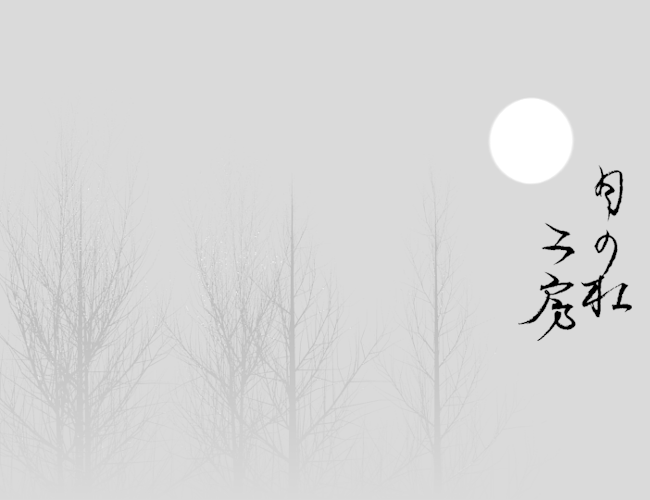| ライセンス | BSD |
| URL | http://www.ijg.org/ |
jpeglibはその名のとおりjpegファイルの読み書きを行うライブラリです。バージョンはずっと6bのままで、jpeg2000がでた関係で多分今後もアップデートはないでしょう。
jpegファイルの読み書きだけであればほかにもライブラリがあるのですが、このライブラリを使用する目的はlibtiffでjpeg圧縮形式のサポートにあります。
コンパイル
ver. 6b
コンパイル自体は普通にできます。./configure→makeで警告は大量に出ますが一応できます。
インストールはmake install-libです。
ただしDLLはできません。jpeglibはファイルポインタを引数にする関数が結構たくさんエクスポートされているためです。
以前散々探したらあるにはありましたが、場所を見失ってしまいました。
どうしてもDLLがほしい場合はコードを書き換えてコンパイルしなおすか、上記の場所を探してDLLToolでインポートライブラリを作成してください。
jpeglibはコンパイル時にピクセル深度を8bitと12bitのどちらか一方を選択することができます。
jmorecfg.hの先頭部分に条件コンパイルの定義文がありますので、以下のように書き換えておくといいでしょう。
#ifdef _12BIT_MODE #define BITS_IN_JSAMPLE 12 /* use 8 or 12 */ #else #define BITS_IN_JSAMPLE 8 #endif
なお、libtiffでjpeglibを使用する場合はDLLではなくスタティックライブラリを使用します。
これもlibtiff側からjpeglibへファイルポインタが渡るためです。
読み込み
以下の例は、jpeglibに付属のサンプルソースコードを一部変更したものです。
これで大抵は読めるはずです。
JSAMPLE * image_buffer; /* Points to large array of R,G,B-order data */ int image_height; /* Number of rows in image */ int image_width; /* Number of columns in image */ struct my_error_mgr { struct jpeg_error_mgr pub; /* "public" fields */ jmp_buf setjmp_buffer; /* for return to caller */ } typedef struct my_error_mgr * my_error_ptr; /* * Here's the routine that will replace the standard error_exit method: */ METHODDEF(void) my_error_exit (j_common_ptr cinfo) { /* cinfo->err really points to a my_error_mgr struct, so coerce pointer */ my_error_ptr myerr = (my_error_ptr) cinfo->err; /* Always display the message. */ /* We could postpone this until after returning, if we chose. */ (*cinfo->err->output_message) (cinfo); /* Return control to the setjmp point */ longjmp(myerr->setjmp_buffer, 1); } GLOBAL(int) read_JPEG_file (char * filename) { struct jpeg_decompress_struct cinfo; /* We use our private extension JPEG error handler. * Note that this struct must live as long as the main JPEG parameter * struct, to avoid dangling-pointer problems. */ struct my_error_mgr jerr; /* More stuff */ FILE * infile; /* source file */ JSAMPARRAY buffer; /* Output row buffer */ int row_stride; /* physical row width in output buffer */ /* In this example we want to open the input file before doing anything else, * so that the setjmp() error recovery below can assume the file is open. * VERY IMPORTANT: use "b" option to fopen() if you are on a machine that * requires it in order to read binary files. */ if ((infile = fopen(filename, "rb")) == NULL) { fprintf(stderr, "can't open %sn", filename); return 0; } /* Step 1: allocate and initialize JPEG decompression object */ /* We set up the normal JPEG error routines, then override error_exit. */ cinfo.err = jpeg_std_error(&jerr.pub); jerr.pub.error_exit = my_error_exit; /* Establish the setjmp return context for my_error_exit to use. */ if (setjmp(jerr.setjmp_buffer)) { /* If we get here, the JPEG code has signaled an error. * We need to clean up the JPEG object, close the input file, and return. */ jpeg_destroy_decompress(&cinfo); fclose(infile); return 0; } /* Now we can initialize the JPEG decompression object. */ jpeg_create_decompress(&cinfo); /* Step 2: specify data source (eg, a file) */ jpeg_stdio_src(&cinfo, infile); /* Step 3: read file parameters with jpeg_read_header() */ (void) jpeg_read_header(&cinfo, TRUE); /* Step 4: set parameters for decompression */ /* Step 5: Start decompressor */ (void) jpeg_start_decompress(&cinfo); /* JSAMPLEs per row in output buffer */ row_stride = cinfo.output_width * cinfo.output_components; /* Make a one-row-high sample array that will go away when done with image */ buffer = (*cinfo.mem->alloc_sarray) ((j_common_ptr) &cinfo, JPOOL_IMAGE, row_stride, 1); image_buffer = (JSAMPLE *)malloc( cinfo.image_height * cinfo.image_width * 3 ); /* Step 6: while (scan lines remain to be read) */ /* jpeg_read_scanlines(...); */ while (cinfo.output_scanline < cinfo.output_height) { (void) jpeg_read_scanlines(&cinfo, buffer, 1); /* Assume put_scanline_someplace wants a pointer and sample count. */ // put_scanline_someplace(buffer[0], row_stride); memcpy( image_buffer+cinfo.image_width*3*(cinfo.output_scanline-1), buffer[0], cinfo.image_width*3 ); } /* Step 7: Finish decompression */ (void) jpeg_finish_decompress(&cinfo); /* Step 8: Release JPEG decompression object */ /* This is an important step since it will release a good deal of memory. */ jpeg_destroy_decompress(&cinfo); fclose(infile); image_height = cinfo.image_height; image_width = cinfo.image_width; /* And we're done! */ return 1; }
JSAMPLE*型のデータは、8bitの1次元配列として取り扱うことができます。
書き出し
こちらもサンプルソースコードの一部を変更した例です。
JSAMPLE * output_buffer; int image_height; /* Number of rows in image */ int image_width; /* Number of columns in image */ int jpeg_quality; GLOBAL(void) write_JPEG_file (char * filename, int quality) { struct jpeg_compress_struct cinfo; struct jpeg_error_mgr jerr; /* More stuff */ FILE * outfile; /* target file */ JSAMPROW row_pointer[1]; /* pointer to JSAMPLE row[s] */ int row_stride; /* physical row width in image buffer */ /* Step 1: allocate and initialize JPEG compression object */ cinfo.err = jpeg_std_error(&jerr); /* Now we can initialize the JPEG compression object. */ jpeg_create_compress(&cinfo); /* Step 2: specify data destination (eg, a file) */ /* Note: steps 2 and 3 can be done in either order. */ if ((outfile = fopen(filename, "wb")) == NULL) { fprintf(stderr, "can't open %sn", filename); exit(1); } jpeg_stdio_dest(&cinfo, outfile); /* Step 3: set parameters for compression */ cinfo.image_width = image_width; /* image width and height, in pixels */ cinfo.image_height = image_height; cinfo.input_components = 3; /* # of color components per pixel */ cinfo.in_color_space = JCS_RGB; /* colorspace of input image */ /* Now use the library's routine to set default compression parameters. * (You must set at least cinfo.in_color_space before calling this, * since the defaults depend on the source color space.) */ jpeg_set_defaults(&cinfo); /* Now you can set any non-default parameters you wish to. * Here we just illustrate the use of quality (quantization table) scaling: */ jpeg_set_quality(&cinfo, quality, TRUE /* limit to baseline-JPEG values */); /* Step 4: Start compressor */ jpeg_start_compress(&cinfo, TRUE); /* Step 5: while (scan lines remain to be written) */ /* jpeg_write_scanlines(...); */ row_stride = image_width * 3; /* JSAMPLEs per row in image_buffer */ while (cinfo.next_scanline < cinfo.image_height) { /* jpeg_write_scanlines expects an array of pointers to scanlines. * Here the array is only one element long, but you could pass * more than one scanline at a time if that's more convenient. */ row_pointer[0] = & output_buffer[cinfo.next_scanline * row_stride]; (void) jpeg_write_scanlines(&cinfo, row_pointer, 1); } /* Step 6: Finish compression */ jpeg_finish_compress(&cinfo); /* After finish_compress, we can close the output file. */ fclose(outfile); /* Step 7: release JPEG compression object */ /* This is an important step since it will release a good deal of memory. */ jpeg_destroy_compress(&cinfo); /* And we're done! */ }